How to Protect SEO Performance During a Site Migration
Arming yourself with the right tools to ensure a smooth site migration is important - find out how to protect your SEO during a migration today.
Read moreJade Coleman gives her expert insight into the risks associated with a website migration, and offers her technical SEO solutions
This post is adapted from our FREE eBook: Best Practice Guide to Planning & Managing a Site Migration. Get your copy now.
Many webmasters and SEOs find the idea of site migration intimidating. And rightly so, especially if you’re dealing with a large e-commerce site. You run the risk of drops in rankings, disturbance to domain authority, traffic loss and a decline in online revenue. There’s serious business at stake. However, by understanding the risks associated with site migration you can properly plan your migration to ensure minimal impact to visibility.
Here are five of the most common risks you may confront during a site migration and the steps you should take to reduce these risks.
It’s not uncommon to see a fluctuation in rankings following site migration, but what you don’t want to see is a continuous decline or sharp fall in ranking positions, which in turn results in a loss of organic traffic.
Moving from one domain to the other holds high risk because the strength of the new domain is likely to be lower than the current domain. The main reason for this is backlinks. It’s likely that the new domain has fewer backlinks than the old/current domain, which will influence the authority of the domain. A domain with low authority is less likely to rank above a competitor with more authority.
Solution:
Ensure that you have a detailed URL mapping document in place before migration occurs. If you’re migrating from one domain to the other it’s advised that the structure remains the same or fairly similar. Changing the site architecture along with migrating to a new domain can not only be risky for your organic visibility but it’s also difficult to recover from.
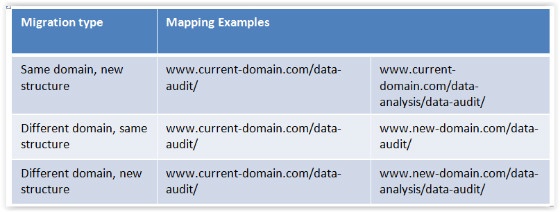
Conversion rate has plummeted – this could be for a number of reasons now you have migrated, including:
Solution:
Ask yourself, where and why do people convert on my current website and where do I want them to convert on my new site? Is it the right-hand form fill that brings in conversions or is it because you offer them 10% discount at the basket when they spend £50 or more?
If you don’t have it already, setting up Google Analytics event tracking will be time well spent. It will help you to identify user flow and where traffic is dropping off. Team this with a visitor engagement tool, such as Crazy Egg. This will help you to understand where people interact most on your pages, and any potential issues that may be hampering conversion.
Take key learnings from these tools and ensure that your greatest conversion points are present on your new site. How? Use prominent colours and call out boxes that have been proven to work for your demographic. You may also want to test new designs with an A/B testing model to see if you can improve on landing page conversion.
A broken link is a link that doesn’t work. A broken link should result in an error page that returns a 404 response header.
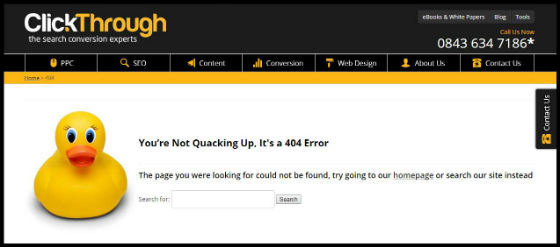
It’s common to find an increase in broken links following a site migration, no matter how much precaution the developer has taken. This is because some old historic pages may not have been redirected or pages that are linked to from body content haven’t been changed.
Solution:
Scan your site > Identify all broken links > Fix them
Use a scanning tool, such as Screaming Frog, to check for broken links. Once you’ve identified all broken links, it is simply a case of implementing the links correctly across the site. Why does it matter? Well, if a user finds a link within a page on your site that leads to a 404 page or a page that no longer exists, this creates a negative user experience, with people more likely to find your site unreliable. If you can fix the broken link, and users find reliable information they’re looking for when they click through, you’ve eliminated a reason why someone may leave your site, and go elsewhere.
First of all, don’t try and match the indexation count from the old site to the new site – spend your time focussing on other areas, such as broken links and rankings. Why? It’s highly unlikely that the indexation count will match the old site.
Now, if the new site is not indexed or indexation is far greater or far lower than the old site you’ll need to do some digging around to find the reason why.
Solution:
There are a few quick checks you can make to see if your new site has been indexed or not…
Results
Still can’t figure out why indexation is far greater/lower than your old site?
Have you implemented faceted search, search functionality or a mega menu (greater than the previous)? If so then this is likely to be the reason why indexation has increased. If you do not want your faceted search pages indexed then consider implementing a ‘no index’ meta robots tag to these pages.
For more on implementing robots.txt see our blog post How To Use Meta Robots Tags
You have set up a Search Console account for your new domain and you access it only to discover that your site has been given a manual action against it, stating that your site has been found to have unnatural links on it.
Solution:
If your domain holds manual actions against it, then it’s important that a thorough analysis into the domain’s backlinks is performed before you migrate your site. It’s likely that some backlinks will need to be disavowed using the Search Console Disavow Links Tool. This can be found here: https://www.google.com/webmasters/tools/disavow-links-main
This tool was introduced in 2013 and is a way of asking Google to not count certain links that point to your site.
Warning: This should be done with caution. You should only disavow links that you know are in breach of Google’s Link Scheme Guidelines. Disavowing links that do not breach these guidelines could damage your domain authority.
Considering a site migration but not sure where to start? Contact the ClickThrough technical SEO team today.
More articles you might be interested in:
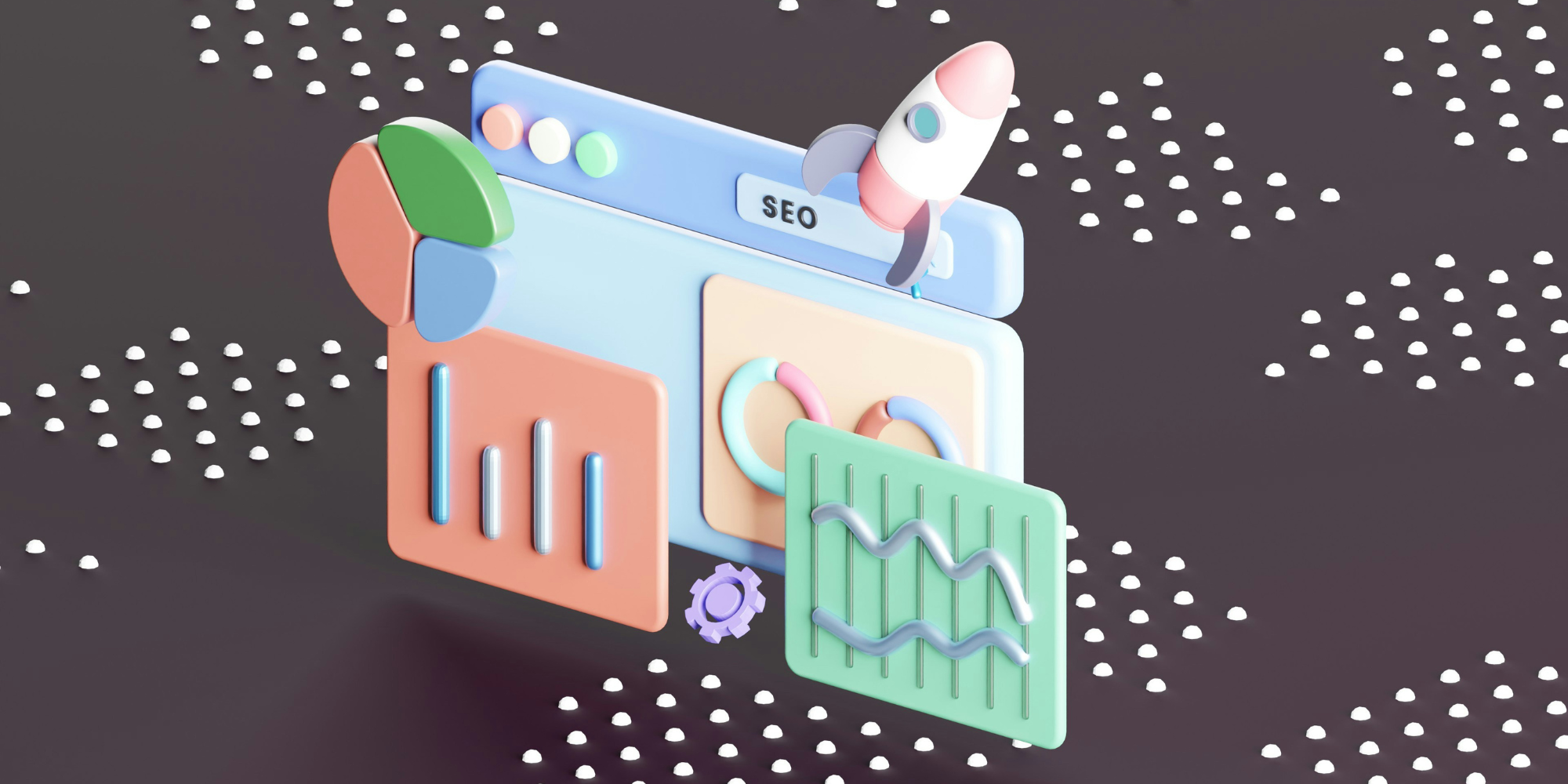
Arming yourself with the right tools to ensure a smooth site migration is important - find out how to protect your SEO during a migration today.
Read more
Google employees have recently announced that the upcoming Google Core Update is set to be released in the coming weeks. Understanding and addressing...
Read more
Language matters. Any marketer worth their salt knows this. But when discussing gender and sexual orientation, that importance is amplified tenfold.
Read more
When marketers think of thought leadership, there are names rather than ideas, that tend to spring to mind.
Read more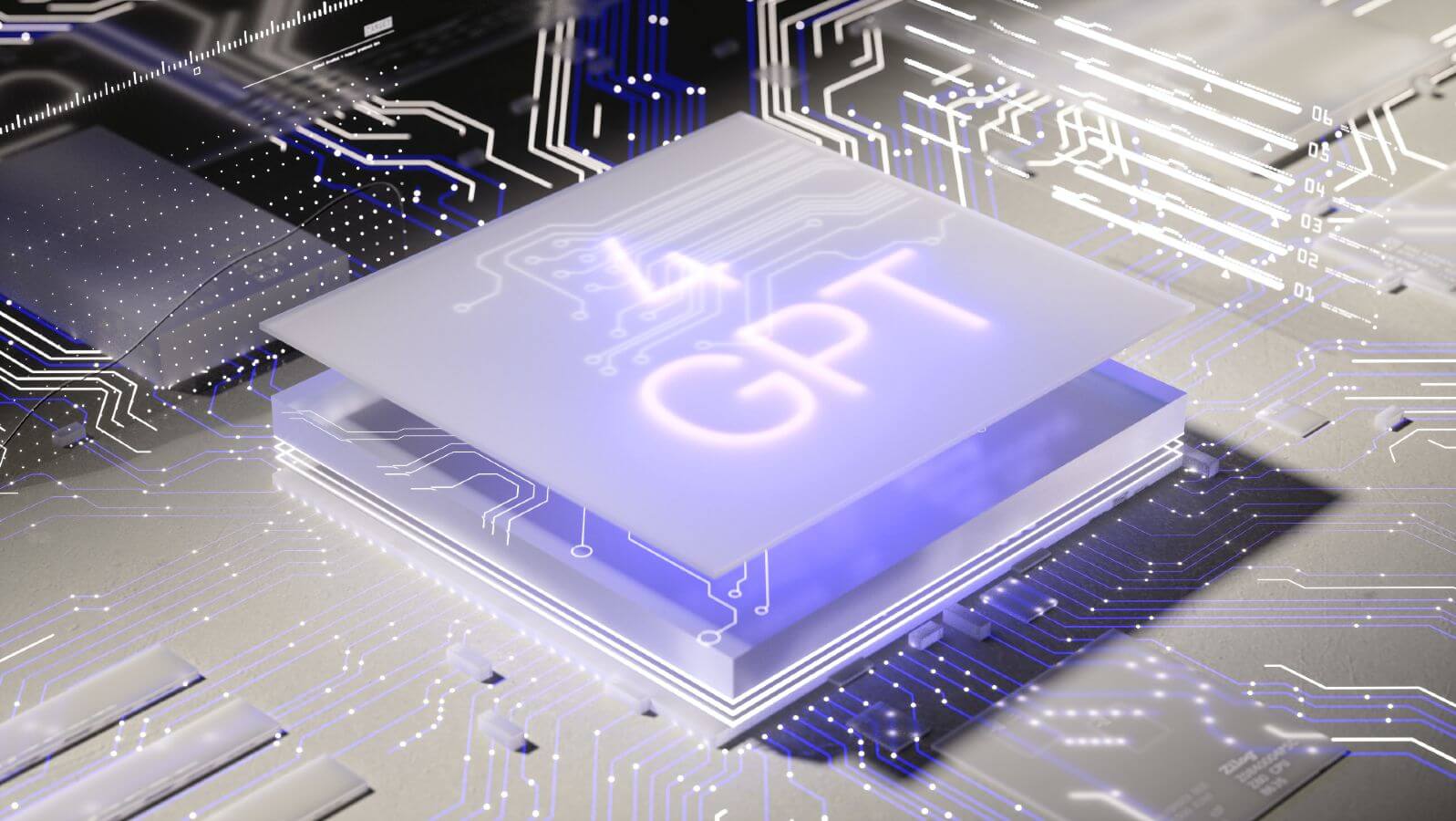
With the release of GPT-4, how revolutionary will this tool be? Alan Rowe takes us through it...
Read more
To help prompt you to consider your approach to organic search integration, Dr. Dave Chaffey gives some practical tests you can apply to review your...
Read more
Learn more about the importance of understanding the user journey to create a content strategy that is on point.
Read more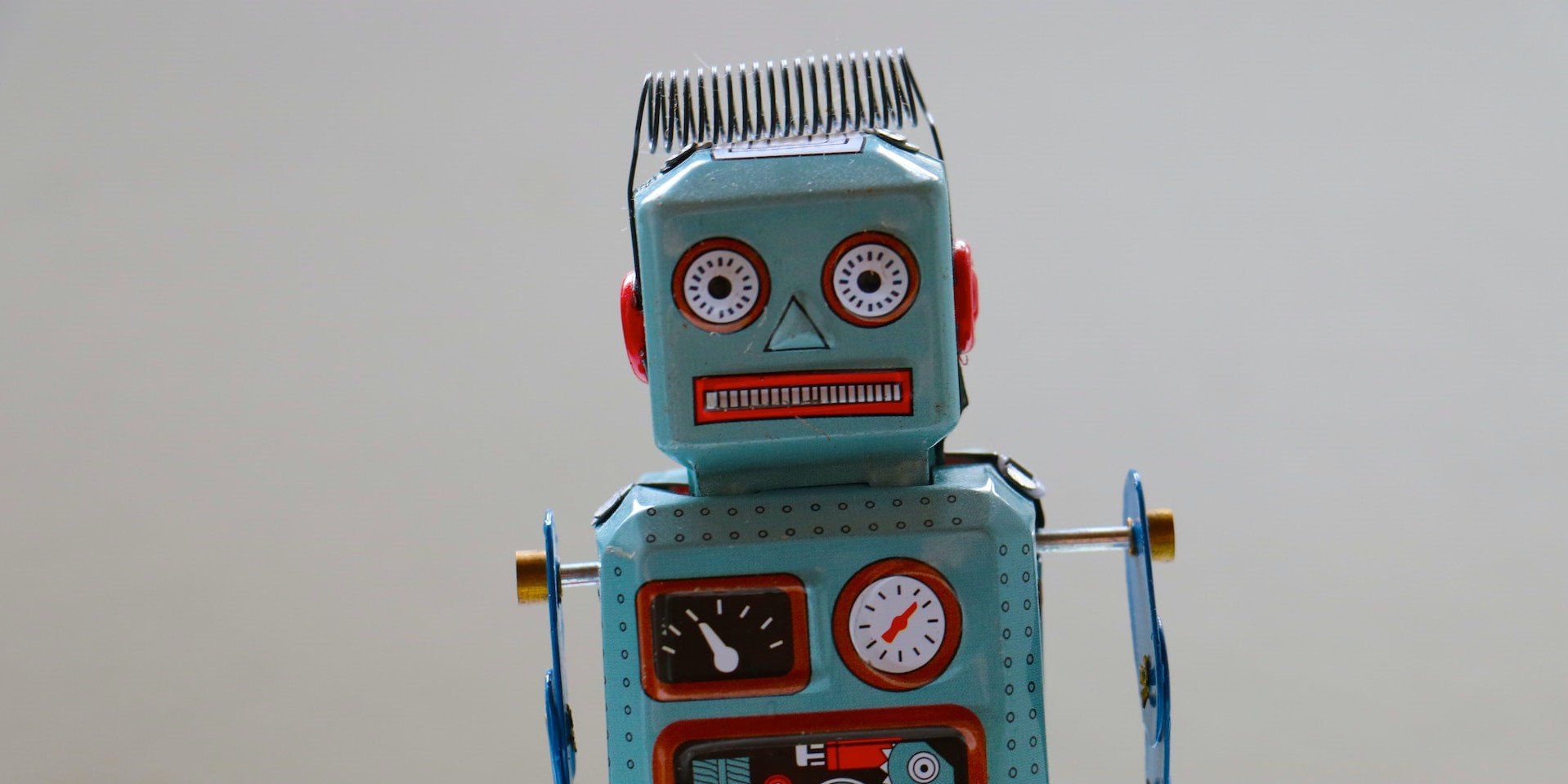
Google's change in guidance could transform the way content is created in the future, but how does it affect SEO and content creators going forward?
Read more