How to Understand and Address Google Algorithm Updates
Google employees have recently announced that the upcoming Google Core Update is set to be released in the coming weeks. Understanding and addressing...
Read moreZoe Adkins explores Google’s Lighthouse; an automated tool that allows users to gauge the quality of their web pages, and discover the specifics needed for improvements and optimisation.
Since the Chrome 60 release back in August this year, Google has added an ‘Audits’ tab to dev tools.
This is powered by Lighthouse, a pre-existing open-source tool that can be used either as a browser extension or a Node module, depending on your digital endeavours.
Google’s Lighthouse runs a number of audits against a web page, and then generates a report that explores the page’s success. It also highlights any ‘failing audits’ which can be used as benchmarks for improvements and new testing.
These are the four areas Lighthouse conducts audits on:
This leverages ‘modern web capabilities’ to provide users with an experience similar to that of which they would get on an app. You can read the PWA Checklist to find out the key aspects that are validated during this part of the auditing process.
These are the key loading metrics analyzed during the audit:
First meaningful paint (when the primary content of a page is visible)
First interactive (the point at which necessary scripts of the page have loaded and the CPU is idle enough to handle most user input
Consistently interactive (point at which most network resources have finished loading and the CPU is idle for a prolonged period)
Lighthouse also highlights further significant performance metrics such as image sizes, render-blocking scripts, image optimization, and compression.
This is majorly important for people who are visually impaired, and as a result use screen readers.
The accessibility tangent of the auditing process will highlight opportunities for improvement with regards to the accessibility of your app (website).
These are guidelines that have been put together to make sure performance pitfalls are avoided.
If you don’t manage to avoid performance pitfalls, it will not affect your overall score.
The guidelines cover important aspects such as:
The use of HTTP/2
Using rel=“noopener” to open external anchors
The use of HTTPS
We ran an audit on the Google Developers’ Lighthouse page. Take a look at our findings:
While this page’s Accessibility scored well with no failed audits, and the Best Practices element also scored well, there were still failed audits to consider:
Does not use passive listeners to improve scrolling performance
Does not open external anchors using rel=“noopener”
Manifest’s short_name will be truncated when displayed on homescreen
Looking at performance, which scored the lowest, here’s more information on metrics and opportunities:
It pays to audit your pages frequently, particularly from an SEO and Web Dev perspective. There needs to be a correlation between the two to really maximize your user experiences and web page performance.
Our Web Development department live and breathe this stuff – combined with a number of other tools they use, they regularly maintain and optimise a number of customer websites.
If you’re in need of advice from our friendly SEO and Web Development experts, don’t hesitate to get in touch. We can discuss your website’s performance on a deeper level and offer you the solutions you’ve been searching for.
More articles you might be interested in:

Google employees have recently announced that the upcoming Google Core Update is set to be released in the coming weeks. Understanding and addressing...
Read more
As Google turns 25, we’re taking a look back at our favourite Google moments. Which features have made the biggest impact on digital marketing on...
Read more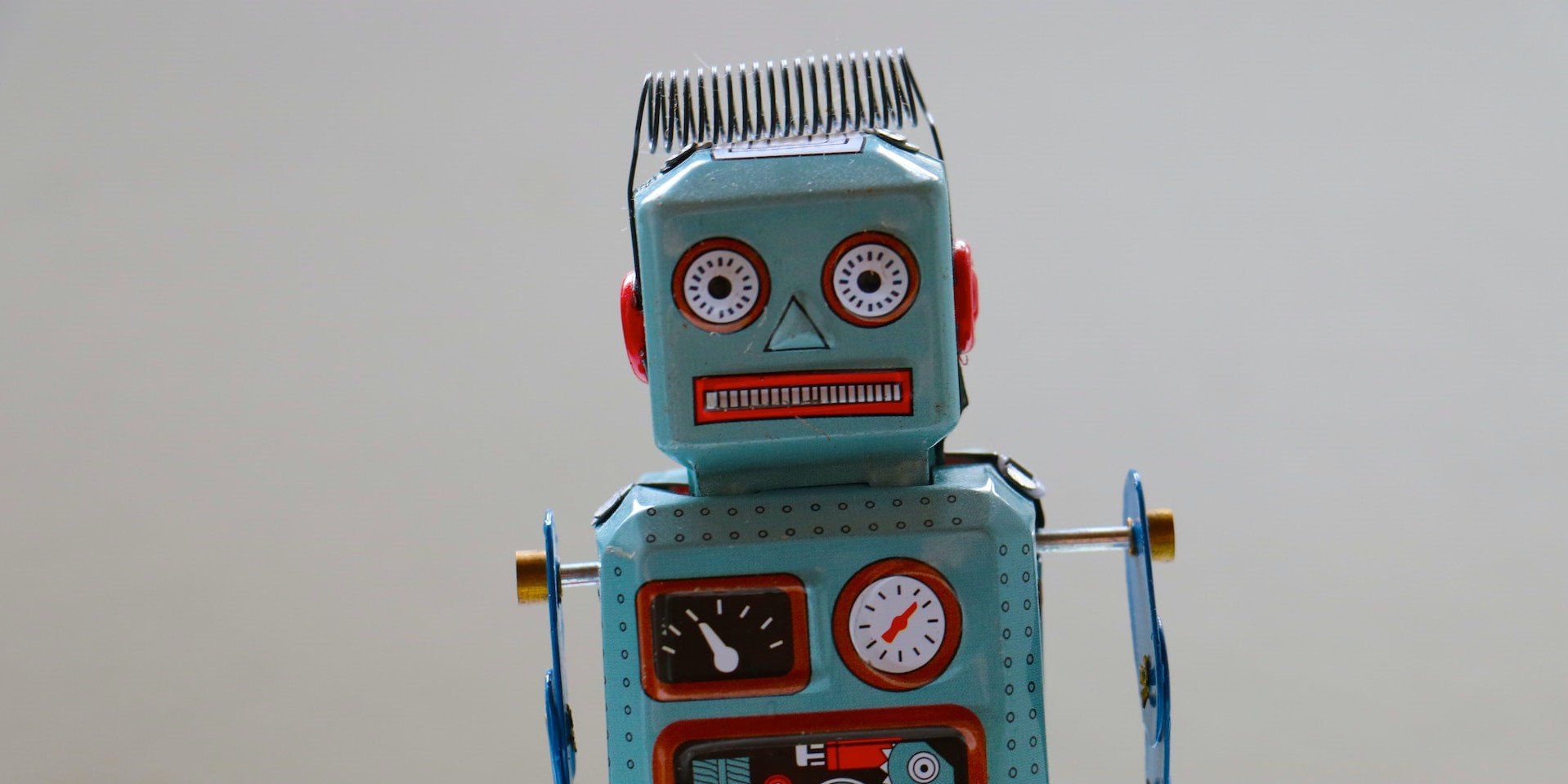
Google's change in guidance could transform the way content is created in the future, but how does it affect SEO and content creators going forward?
Read more
Google are launching their own chatbot to strengthen their AI capabilities, but what is it, and why is it exciting for searchers and SEOs alike?
Read more
We're heading into a new financial year - do you know how PPC can help grow your conversions? Find out how developments from Google and Bing will...
Read more
SEO News this week includes advice regarding the number of pages, directory and article submissions and whether they're blackhat and more. Read on.
Read more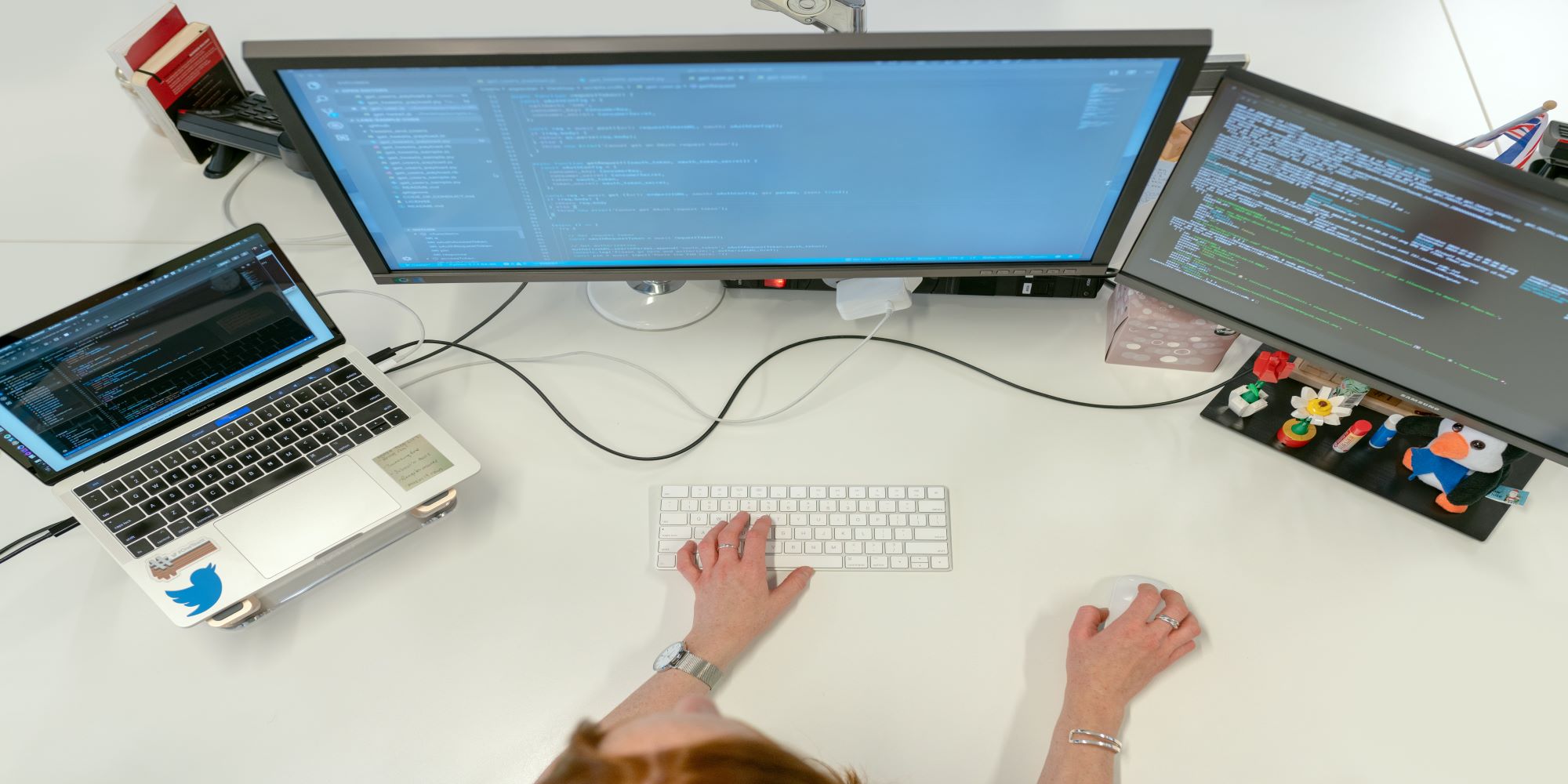
SEO wiz Luke Tilston is here with an update on all things SEO this week, including changes to title tags in SERPs, ad conversion value rules and...
Read more
SEO specialist Joe Wheeler takes us through this weekly round-up of SEO news, including best practices for deal pages and definitive answers...
Read more