How to Understand and Address Google Algorithm Updates
Google employees have recently announced that the upcoming Google Core Update is set to be released in the coming weeks. Understanding and addressing...
Read moreClickThrough's Director of Web Strategy, Alan Rowe, talks us through how to use Google Analytics 4 to smash your conversion rate. From what GA4 is to getting set up, read more.
GA4 is the next generation of Google Analytics. It has arisen from what was previously known as app and web properties, which migrated into GA4. Essentially, it offers quite a bit of additional flexibility in its data collection and the way it reports on audiences. Cookies are set to change, meaning we’re going to lose a lot of cookie data, so the traditional model that universal analytics uses is going to cease to be as effective as it currently is.
GA4 is also built around flexible events structure (rather than pageviews), with machine learning at its core. Part of this is that Google are looking at numerous finger printing techniques to fill in what will be missing data. What’s more, GA4 focuses quite a lot on customer life cycle, forcing a change for good in the way that we think about how people use our websites.
In terms of current usage of analytics versions, it might be surprising to know that Classic Analytics (GA 2, as it were) still has nearly 11 million live websites, though support ceased in 2012. For Universal Analytics, builtwith.com shows 14,468,902 live websites. Given that there are several billion websites out there, this number is probably heavily underreported, and only what builtwith.com have been able to sample. The point is, an awful lot of people are still using a deprecated version of GA from 2012, so we don’t need to worry about Universal Analytics disappearing. But for those of us who care deeply about data integrity and accuracy, GA4 is the way to go.
Google’s current advice is that we should currently implement both Universal Analytics and Google Analytics 4. This is partly because they know that GA is still so brand new, and according to their blogs, there is set to be several weekly and monthly updates. In fact, one blog post reported that it might not be finished for a few years. So, it’s expected to change and evolve as we go.
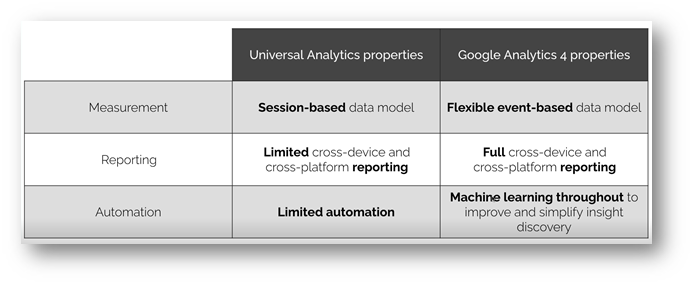
In the last week or two, Google has published some additional details on GA4:
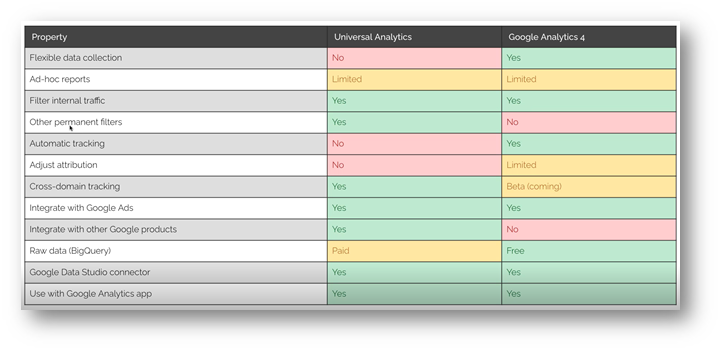
One thing that is important to note is that, currently, there is no fully capable filtering system in GA4. In Universal Analytics, you can define all sorts of filters based on different things. GA is going to expect machine learning to cut out the spam automation, and for you to use audiences to decide the sort of filtered data you want to look at.
In terms of attribution, we all know that last click is the model for UA, but there is some limited scope for changing the attribution model that underlies that way you look at your GA4 data. Cross-domain tracking is on its way, and there is also a free, big query export system.
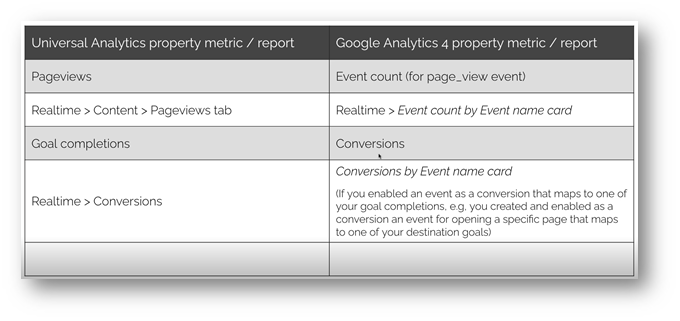
For those of us who are used to looking at pageviews, we have to start thinking about event count. There is a page_view event that represents what we would have thought of in UA as a pageview. In terms of realtime, we start to see event counts by event names. Goal completions are now known as conversions, and realtime conversions are now conversions by event name card. That’s quite a big change and important for anyone concerned about conversion rate optimisation. Finally, bounce rate has now disappeared, and has been replaced by engagement.
It has always been possible to implement Universal Analytics through tag manager, but it was also possible to implement Universal Analytics without tag manager. However, it’s a lot harder to implement GA4 without tag manager.
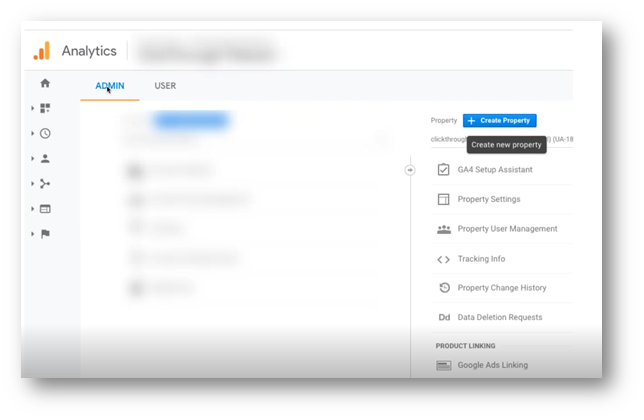
For a brand new setup, if you were to go into your admin area in Google Analytics, you would see “create a property”.
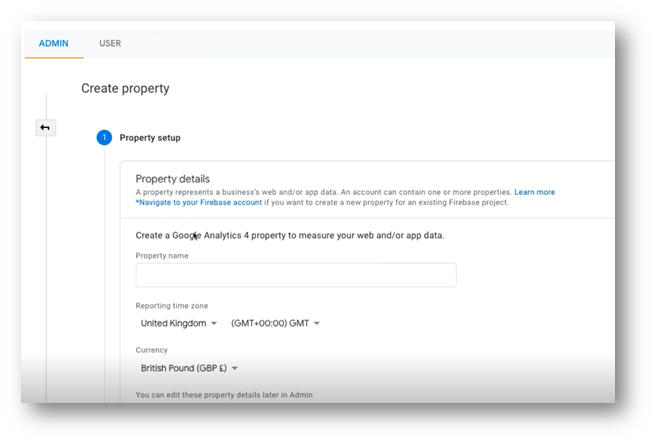
When we click create property, we can see that it starts talking about creating Google Analytics 4 properties. Traditional Universal Analytics property creation is now hidden by default, so you will need to click “show advanced options”.
In terms of upgrading an existing setup, you would click the GA4 Setup Assistant:
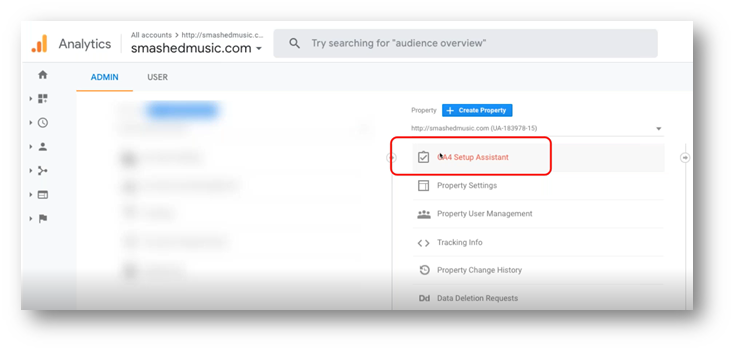
If you follow the relevant steps, you will then be able to see your GA4 property.
GA4 is new and different, but it is here to stay. The good news is that it’s not too difficult to get set up, and the sooner you do it, the better. When it comes to setup, one of the first things you will notice is that it is much more dashboard-based:
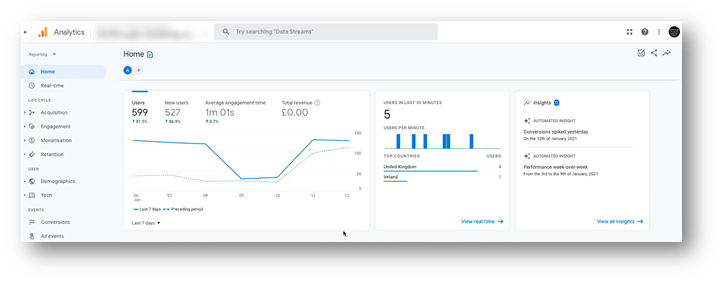
We get to see insights straight away, and with each section of the dashboard you can click to change the underlying data set for each of them – whether that’s user medium, sessions or country. One of the main lessons to take away from this webinar is not to be frightened of GA4. Go in, take a look and it will make sense after a little while.
To sum up, GA4 is still new and developing, but is already full of useful features. Basic setup is easy, but full eCommerce setup is a little more challenging. Though different to Universal Analytics, GA4 is reasonably intuitive, and we shouldn’t be scared to try things out. Finally, basic reports give us a lot, but there is also the ever-growing reporting engine – so, what exactly user events you think are important on your website, and ensuring you get them set up.
Wondering how Google Analytics 4 might work for your website? Why not get in touch with our Conversion Rate Optimisations experts to find out more?
More articles you might be interested in:

Google employees have recently announced that the upcoming Google Core Update is set to be released in the coming weeks. Understanding and addressing...
Read more
As Google turns 25, we’re taking a look back at our favourite Google moments. Which features have made the biggest impact on digital marketing on...
Read more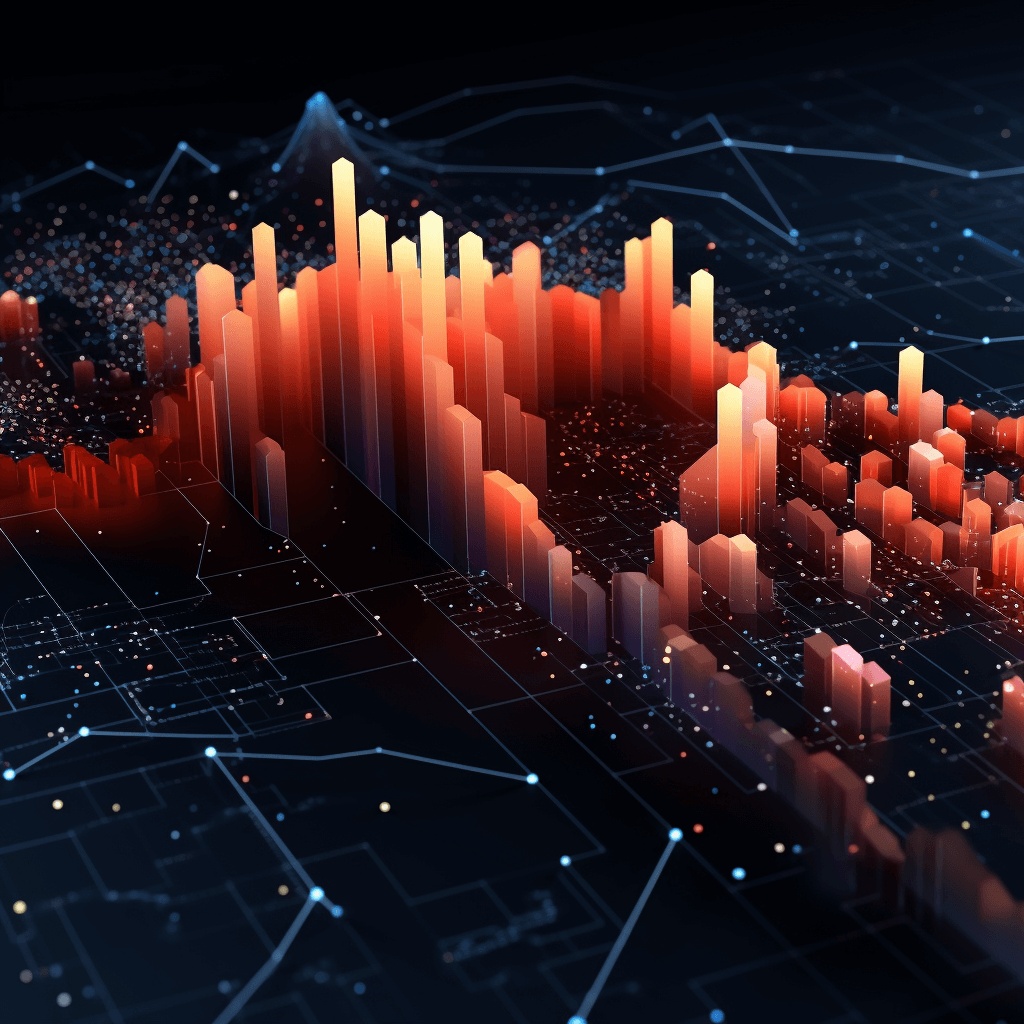
GA4 has reintroduced the once-per-session conversion counting method. Find out what this means and how to implement more accurate conversion tracking.
Read more
What are thank you pages, and why are they important for monitoring performance? Find out more about thank you page best practices.
Read more
Wondering where to find bounce rate in GA4, and what the measurement’s changes mean? Our latest blog compares bounce rate versus engagement rate in...
Read more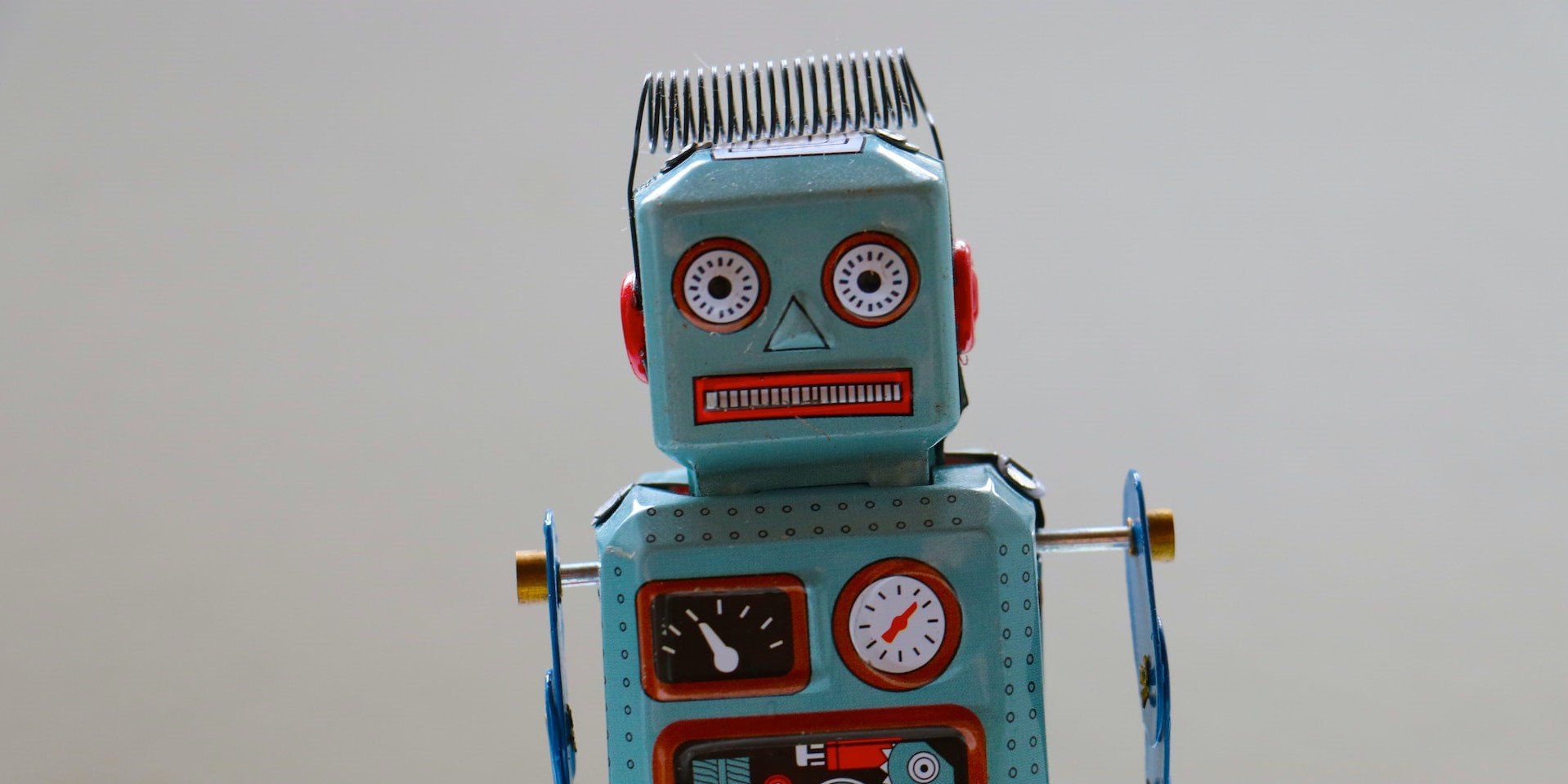
Google's change in guidance could transform the way content is created in the future, but how does it affect SEO and content creators going forward?
Read more
Google are launching their own chatbot to strengthen their AI capabilities, but what is it, and why is it exciting for searchers and SEOs alike?
Read more
Google sets new standards for links and content, new functionality emerges in Analytics and Search Console, and new tool Neurons hits the world of...
Read more