What do you really need to know before getting started with GA4? Dr Dave Chaffey highlights the quirks and 'gotchas' of the new platform.
You can’t fail to have missed Google’s warnings that by July 2023 all businesses will have to use Google Analytics 4 (GA4) as the previous version, Universal Analytics (UA) is ‘sunset’.
At ClickThrough Marketing we’ve been urging businesses for some time to take the action needed before the switchover, making the reminder last summer that GA4 needs to be installed and customised so that you can do the year-on-year comparisons that are so important for performance review.
Now that the deadline is fast approaching, we’re providing more practical advice on customising and using Google Analytics as the move to GA4 becomes less about the technical confuguration and more about giving the end users the knowledge and skills to make the most of it. To help here, you can reserve your place for our upcoming webinar 'How to get your head around GA4'.
To help inform end-users about some of the practical differences, in this article I’ll summarise some of the things and gotchas that end-users will need to know, but may not be aware of just yet! Here’s what I’ve discovered in customising and using GA which I think is useful to know!
1. You need to be set up the right type of Conversion Events and decide which to mark as Conversions.
In GA4 we need to track different types of user interaction which are important to a business, such as leads and sales using Conversion Events. Previously, in UA, these were known as Goals.
This example from the GA4 Demo account shows the range of standard and custom Events that can be set up for e-commerce sites. Users will have to get familiar with terms like ‘new engaged user’, ‘click’ (it’s a click out from an Enhanced event measurement). For non-standard events and E-commerce events developers have to add code on the pages where these actions are occurred.
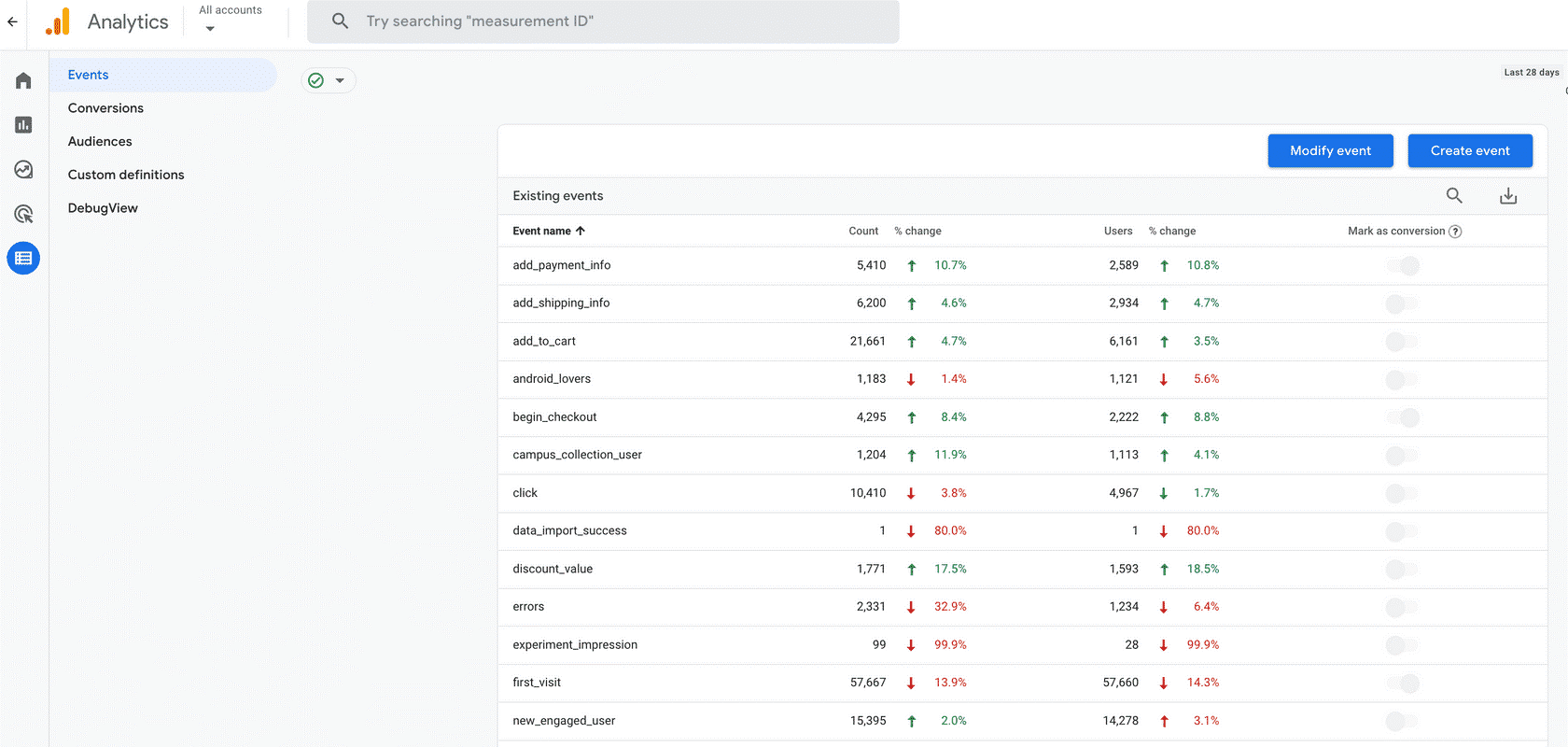
Note that there are some useful GA4 Enhanced Measurement events such as file downloads and scrolls which are available if this is configured, so request these are set up if you can’t see them in the events report.
One gotcha with events is deciding which you select as ‘Conversions’ - see the ‘Mark as conversion’ column (greyed out since there is no admin access to the demo account). Here someone has select ‘first_visit’ as a conversion, yet this isn’t sensible since these will be marked in other reports as an ‘engaged user’ and this will also factor into the calculation of bounce rate, of which more in a moment.
Although goals are no more, it’s still important to work out which goals you want to ‘Mark as conversions’ using Conversion events. While GA offers tools to import goals and events from UA, we’ve found that they don’t tend to work in all cases.
2. Some useful measures will be missing and there are new measures to understand
You may have previously read that Bounce Rate was missing in GA4. This was a good practical measure for reviewing traffic quality in UA. If, for example the landing pages for your Google Ads had a Bounce Rate higher than 80%, this suggested you need to investigate why.
However, in July, Bounce Rate was introduced in Google Analytics 4. However, it’s measured differently - Bounce Rate is the percentage of sessions that were not engaged sessions (which are based on conversions as mentioned above). In other words, Bounce rate is the inverse of Engagement rate, which is the number of engaged sessions divided by the total number of sessions in a specified time period.
So that’s fixed. But you need to know which conversions Bounce and Engagement rate are based on for them to be meaningful!
Another still missing measure is “Page Value” - I used to find this very useful in the page reports in UA for assessing whether a page had influenced conversion. Pages with high page value should be prominently featured in the customer journey and pages which a high level of visits and low page value should be investigated.
Other value measures that are missing are goal value per visit and this is particularly useful for reviewing media effectiveness in B2B situations where there are no online sales for which value is recorded. Some customisation is possible to replicate these measures as this video explains.
3. Some useful reports will be missing and there are new types of reports to understand
It’s been widely reported that there is no landing page report which is a striking omission and means that this will have to be set up as an Exploration report. GA4 has a new ‘Explorations’ tool for custom reports including tables, funnels and paths.
Alternatively you will have to manually select an event type of ‘session_start’ to give a similar report.
Explorations is one example of needing to understand the new jargon and tools which makes for a steep learning curve, others are that ‘Advanced Segments’ are now ‘Comparisons’ and there are report ‘filters’ that are different to comparisons since they exclude data from reports. I’d also recommend setting up ‘Content Groups’ which work in a similar way to UA.
Another gotcha I have found is that when using deeper analysis in explorations that the time comparisons you can use may be limited by the data retention settings? By default, this is just 2 months, limiting analysis in Explorations, but not standard reports. This can be set to 14 months which is better for reviewing the impact of recent changes.
4. Attribution requires attention
For more advanced users, GA4 introduces a number of changes to attribution which need careful review. This article catalogues the differences to be aware of these changes:
- First user source (source of the first visit) is a new dimension - it shows where the user came from to the website for the first time.
- In Universal Analytics, when a user re-visits the website from a new source during an existing session, the existing session is terminated, and a new session starts with that new source. In GA4, it is no longer the case. If a visit from a new source occurs during a session, a new session will not start, and the source of the current session will remain unchanged.
- The default cross-channel data-driven attribution model. This can be changed at any time in the Admin settings of the property. This change is retroactive (i.e., it will also change the historical data).
- A common belief is that GA4 no longer uses the last-click attribution model. But is that the case? In practice, it applies only to customized reports that use event-scope dimensions and metrics, for example, Medium – Conversions. The default traffic and user acquisition reports use session source and first user source.
5. Consider changes in your privacy policy that are needed
You may need to serve new privacy notices or methods for GA4 to inform users about tracking changes. More control on privacy is possible in GA4 using ‘Consent mode’ which businesses should review for different regions.
6. Some integrations aren’t set up yet
GA4 uses a different API for integrating with applications, which is particularly useful for analysis and reporting in other applications. For example, at Smart Insights we built a Google Sheet to display monthly RACE dashboard using the UA GAAPI. Due to API data format changes the original Sheets extension doesn’t work with GA4. In forums Google has promised a new version will be released but it isn’t there yet. Because of this we have migrated our reporting dashboard to use Looker Data Studio (formerly Google Data Studio) which can produce great looking charts and is much better for reporting year-on-year and month-on-month deltas than GA4. However, on 7/11/2022 Google has limited the API quota which has meant that many businesses relying on it can no longer display charts. Hopefully Google will look again at the quotas.
There is also still the option to use Google Signals. This gives insights from Google Accounts on demographics which enables audiences to be set up, including for Retargeting, so is worth enabling in the customisations of GA4.
So, what to do next? I suggest you put aside some time to learn about GA4. For example, when you are next reviewing performance in UA, try to gain similar insight from GA4 - this will make things much easier to pick up next July. Alternatively to help familiarize yourself and the team with GA4 we recommend comparing the demo accounts for the new and classic Google Analytics.
Google is active in updating GA4, so as well as checking out the ClickThrough Marketing webinars and reports I suggest you bookmark Google’s.
Watch our free webinar on demand, How to get your head around GA4 to find out how you can get started with GA4, or make sure you're using your current set up to its best potential.
